Dirt in your lens: is it a bad thing?
- Robin Nichols

- Oct 5, 2023
- 6 min read
As a student (many+ years ago I witnessed an interesting demonstration involving an old lens that, somehow, had had a chunk of glass chipped from its front element. I don't recall if the lecturer had purposely damaged the lens, or if it was indeed a real accident, but the point of the demo was that, even with a sliver of glass missing from the front element, the lens could still produce very acceptable and sharp results, something that none of us in the audience believed - till we saw the evidence.
The point being demonstrated was basic optical science, that is: every point in a lens can form a sharp image - essentially that's how a pinhole camera works. If you cover the front of your lens with tin foil, then make a tiny (pin) hole in the centre, the lens will still produce an image, albeit one that, because of its tiny diameter, requires a very long exposure.
In the three pictures above, the left hand frame is a straight pinhole shot (no lens), the middle frame is a pinhole image taken using a lens on the camera, and the right hand image is the control frame taken with a 28mm f2.5 lens. Though the pinhole result is not sharp, it's the same clarity right across the frame. The centre image is a bit sharper because the pinhole is in front of a lens, demonstrating that even a tiny part of a lens can form a reasonable image, albeit one that requires an extra 10 stops of illumination.
Back to the college demonstration. The divot on the damaged lens glass had been covered with black paint. This reduces the stated maximum aperture of the lens (in this case probably by about a third of an f-stop). But by effectively blocking out the damaged section, it couldn't add any optical distortion, it only reduced the amount of light passing into the camera body so it was still capable of producing a sharp image. Although this kind serious damage is rare, the point was that if a lens elements gets damaged, it's probably not the end of the world.
Dirt on the lens?
My mantra is to never get dirt on the front element of a lens because it should be covered with a protective filter as soon as it's unpacked - but we also all know that this doesn't always happen.

If dirt, fingerprints or rain get onto a protective filter, you can just wipe it off with a tissue or microfibre cloth. If it gets onto the actual front element it's a good idea NOT to wipe it off, at least not before you have had a go removing any large particles with an air blower first. This handy and inexpensive gadget should clear any dust and grit off the lens surface. If you just go at it with a cloth you might pick up some grit and scratch the multi-coating that's part of all lenses. Once scratched, it's very expensive to fix.
Also never blow on the lens - chances are pretty good that you'll end up spitting on the glass, making the problem significantly worse! I use a microfibre cloth, or lens cleaning tissues.

If you see out of focus specks in your images - usually in the paler parts of the frame such as the sky (above), it's not dirt on the lens, it's dirt on the sensor. If it were, it would probably be so out of focus as to be almost totally invisible. Dirt on the lens surface is far more likely to produce a slight lack of sharpness - how obvious this might be is heavily influenced by the amount of dirt, the nature of the light passing through it, and the lens f-stop. A wide aperture (i.e. f4) will, in most cases, render lens dirt invisible. Close the aperture to f16 or f22 and you might begin to see a slight softening of the image - again, this is dictated by the amount of dirt and the light conditions.
If you are still scratching your head in disbelief, take a look at how a soft focus filter works: it's surface is very lightly uneven - you can create a similar soft focus look by holding a lightly scored sheet of plastic over the lens. If you want to try a non-destructive soft focus effect, try wiping your finger down the side of your nose then smearing the oils collected from your skin onto the glass of a protection or UV filter - instant soft focus!
Dirt on the sensor can be removed in a number of different ways:
- Repeatedly using the internal dust removal feature (do this at least three or four times, maybe more) - Using an air blower
- Using a clean soft brush
- Using a dedicated sensor swab (you can get them for full frame, APS-C and other sensor sizes
- Another way to remove repetitious marks caused by dirt on the sensor, use the camera's Dust Delete Data function (Canon - check your camera manual for your model)
Above left: Many digital cameras feature an auto clean function - the sensor is literally shaken side-to-side, up and down - any particles then drop off into 'bins' where, hopefully, it stays. Above centre: For a better clean, to get rid of fingerprints, use a single use swab. Above right: Canon has a Dust Delete Data function that compares a black frame with a recorded frame that then removes sensor spots by a process of comparison and elimination (to be honest, it's just as easy to remove dust blobs using the Healing Brush tool.
Dirt in the lens?
Noticing dirt inside the lens is a slightly more serious problem because it's hard to remove - ask any tech service centre and you'll probably get a head shake with the suggestion that, if you can't ignore it, a new lens might be a cheaper alternative. I'm not 100% sure that this is a real scenario but I do know that unless you have dropped the lens into the vacuum bag, a few specks of dirt inside the lens elements is not going to affect picture quality too much. Again, a small aperture (ie. f16) might interfere with the image clarity, depending on where the dirt is located, but equally, any negative effect it might be hard to spot.

Getting Fungal
Besides dirt ingress, any kind of electronic or optical equipment can be a host to fungus, especially if you live in the humidity of the tropics. Photographers in the north of this country should keep their kit in humidity-controlled environments - a resealable plastic container laced with silica gel is one inexpensive way to keep problems at bay. For larger equipment collections it might be sensible to invest in a dehumidifier cabinet - these are expensive - but not as costly as replacing a lens. Some might run dehumidifiers in a specific room - this is reasonably expensive and requires the room to be fully sealable...

If you live in more moderately humid climes, keeping your gear in a well ventilated position, even in sunlight, will certainly discourage fungal growth in your gear - the last thing you want to do is leave your lenses sealed in a bag in the basement between trips!
I have seen fungal problems develop in a number of my lenses over the years - the older they are, the more likely fungus will appear on the glass surfaces inside any lens unless they are kept in the carefully monitored conditions just mentioned. What does fungus look like?
You'll typically see a spidery pattern starting on the front element first, but this will spread deeper into the complex array of glass elements that make up most lenses. It's possible to get a front element cleaned - it's even possible to do it yourself - using a weak solution of hydrogen peroxide, microfibre cloths and a steady hand (there are plenty of YouTube videos available on the subject) but my feeling is, if you have an expensive professional lens, it's probably better to get a dedicated lens tech to do the job.
Does fungus make a difference?
This is a contentious point. If you are buying a second-hand lens, spotting fungus, however light, is enough to put the purchaser off.

The irony is that fungus in a lens, as with some dust between the lens elements, is not likely to make much difference to the image clarity - unless of course, if the fungus is really bad. As with dust on the lens, it's more likely to make your images less than pin sharp, but as I said, this is a contentious situation.
The lens pictured at left, a Canon FD 50mm f1.4 lens, is badly damaged with fungus. It's a right mess BUT, from the test samples I have seen taken with this lens, you'd never know that it was in such an unfortunate condition. Pictures were shot at f4 so I suspect the results would get softer and less clear if the aperture were to be stopped down to f11 or f16. Even so, it's a demonstration among many on the same site, where acute lens damage produces quite acceptable results. So the next time a potential buyer spots a bit of fungus in a lens for sale, you know what to say! For more interesting reading and to see the test results, click here.








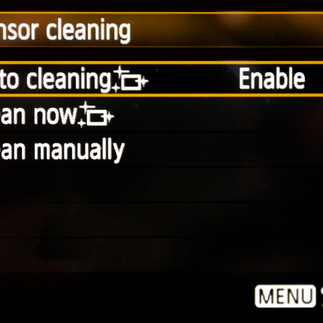







Comments